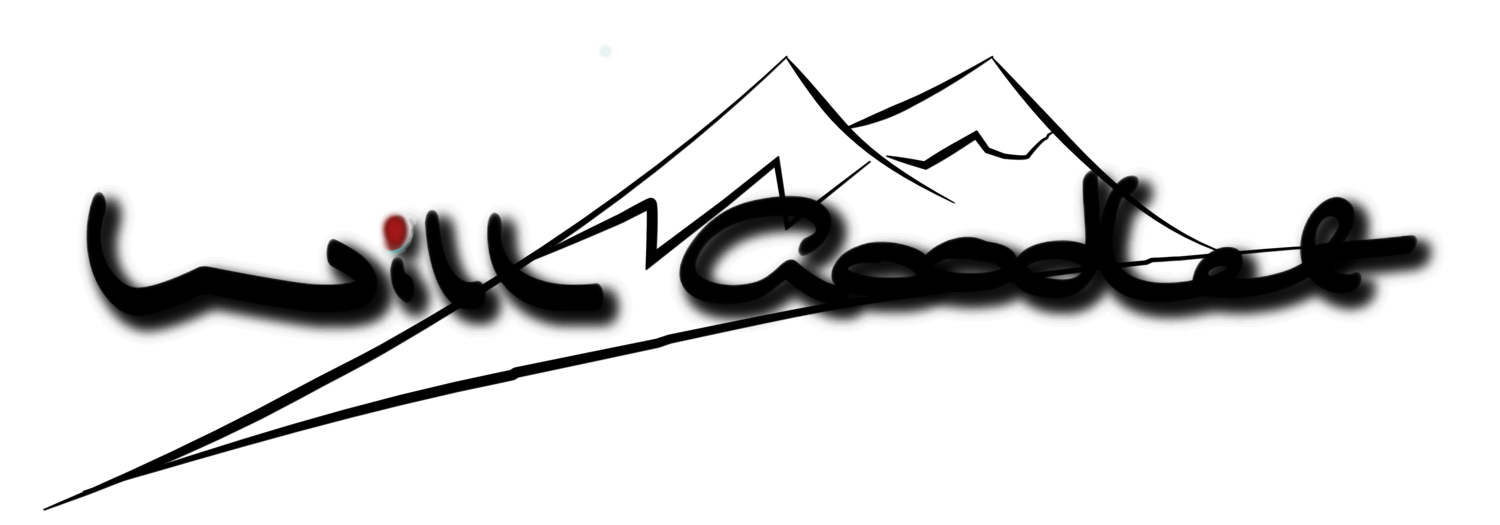How to quickly blur backgrounds in Photoshop
I've recently come across a new way to isolate subjects and blur backgrounds in Photoshop. In this post I'm going to take you through the steps to make your image look more like one taken at F4 rather than F8.
I have to say, that I don't use this process a lot because most of the time I am shooting with a fast f2.8 or f4 tele but sometimes I do use a slower telephoto (TC’s or 100-400mm + TC’s) and I just want to tidy things up and make the background less distracting.
I've been doing it a lot recently with some older shots taken with the massive Sigmonster, the 6KG Sigma 300-800. At the long end the constant f5.6 aperture is fine and doesn't need any help but at the wider end, 300mm, well, let's just say that f5.6 is not that fast! So I wanted to tidy these shots up.
The 6kg Sigmonster - 300-800 f5.6 DG HSM
There's plenty of other ways out there but this one, using subject selection is really easy and really suitable for wildlife photographers because we are usually already starting with some background blur in the image.
I also feel that it's unreasonable to expect an amateur or hobbyist photographer to drop a small fortune for a top of the line super-tele, so this technique will definitely even up the playing field because we can use it to improve the backgrounds for slower lenses and also the many new 600 millimetre zooms which all have a slower aperture of f6.3 + at the longer end.
In wildlife photography we often have subjects we want to isolate - after all that's one big reason for all these enormous telephoto lenses right?
At slower apertures or where the background is closer to the subject we can get some unsightly bokeh or distractions.
You can follow the detailed Tutorial in the video above.